Creating D3 Visualizations with in Spotfire
I have made a video tutorial of this D3 Visualization within Spotfire Client. Please look into the following link for the video
Also please find the attached CSS & JavaScritps which I used in this tutorial from the below link.
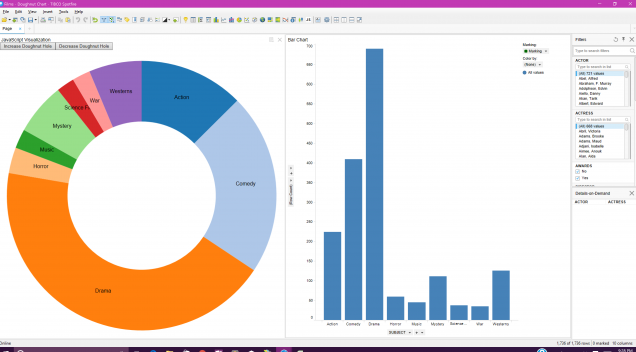


Thanks! Just what i was looking for
Help me how to put labels?
Go to the Properties click on EDIT Data Configurations. Now select the labeled column and add it to the “Selected Column Expression”. Make sure you use the FIRST function to the column.
Example: First(ColumnName)
Hi..I am looking to create an area chart in spotfire..could youplease help me with that
Have you tried JSViz framework in Spotfire? It has AreaChart.
How do you install the button JS on tool bar?
how can i update the code to get a half doughnut ?